AI Knowledge Base by Macha
Search your knowledge sources with AI from inside Zendesk
About this app
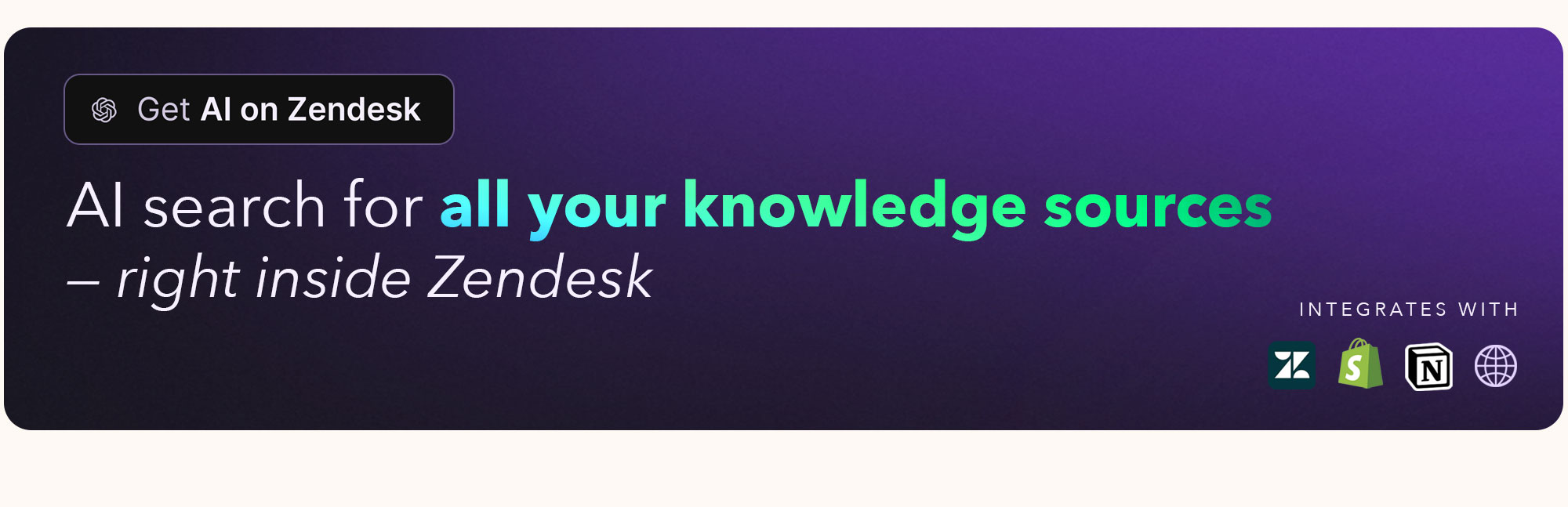
Why admins choose AI Knowledge Base by Macha
- One-click setup: Connect your Zendesk Help Center, macros, or other knowledge sources in minutes — no coding required.
- Smarter ticket handling: Agents get instant, contextually accurate AI answers directly inside Zendesk.
- Supports multiple sources: Connect Zendesk Help Center, Shopify products, macros, Notion pages, and external websites.
- Keeps your data private: Your content stays secure. Data is processed transiently and never stored.
- Improves response times: Agents spend less time searching and more time solving tickets.
- Affordable & scalable: Free to start, just $15/month for growing teams.
- Awesome support: Our team prides itself on fast, helpful responses.
Key features
- AI-powered sidebar search: Search across your connected knowledge sources right inside Zendesk.
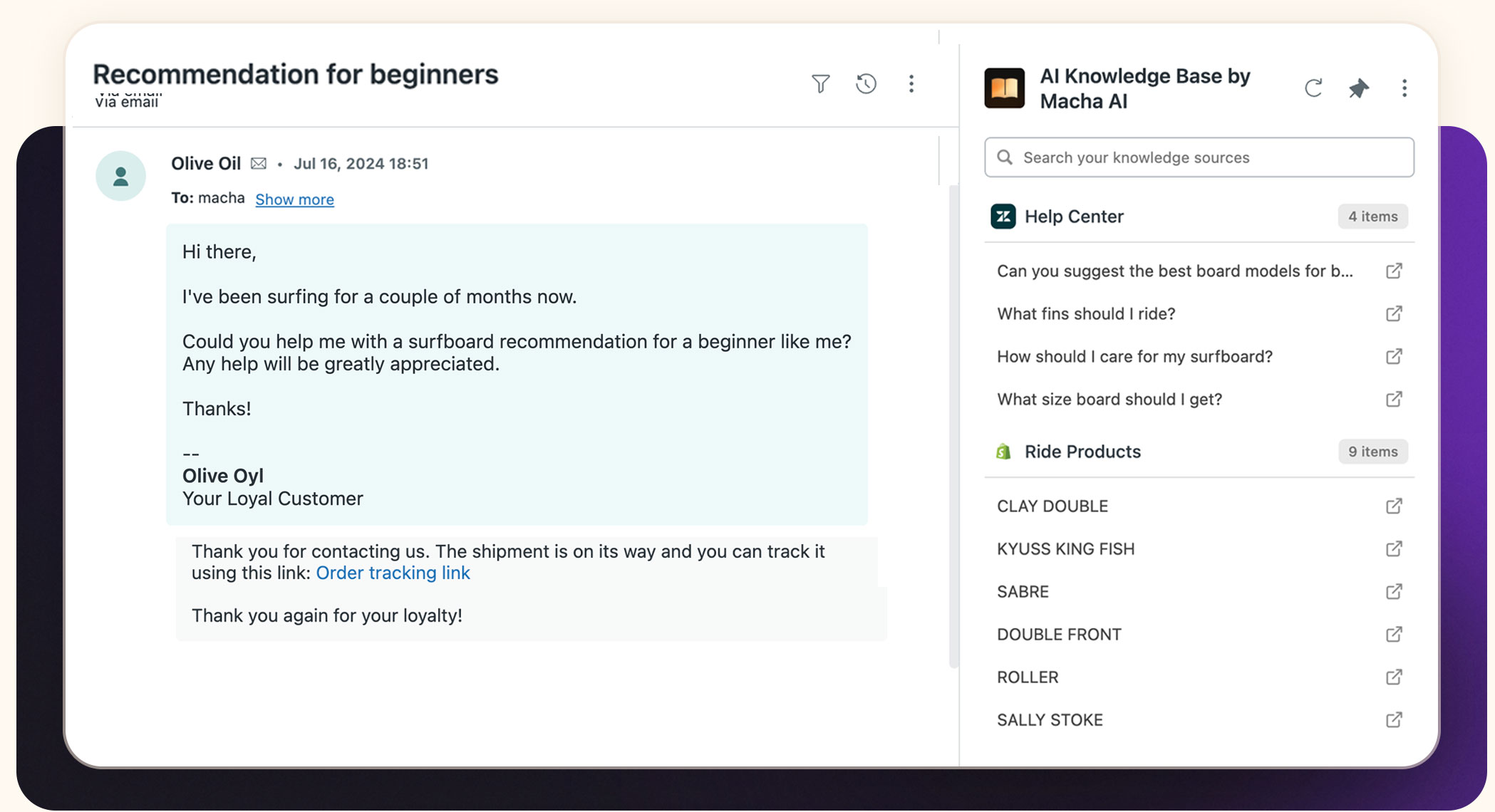
- Zendesk-native integration: Works seamlessly with tickets, macros, and the agent workspace.
- Smart suggestions: AI recommends the most relevant help center or knowledge articles for each ticket.
- Multi-source sync: Combine Zendesk Help Center, macros, Shopify products, Notion pages, and more.
- Simple admin controls: Manage sources, sync settings, and document limits with ease.
Pricing
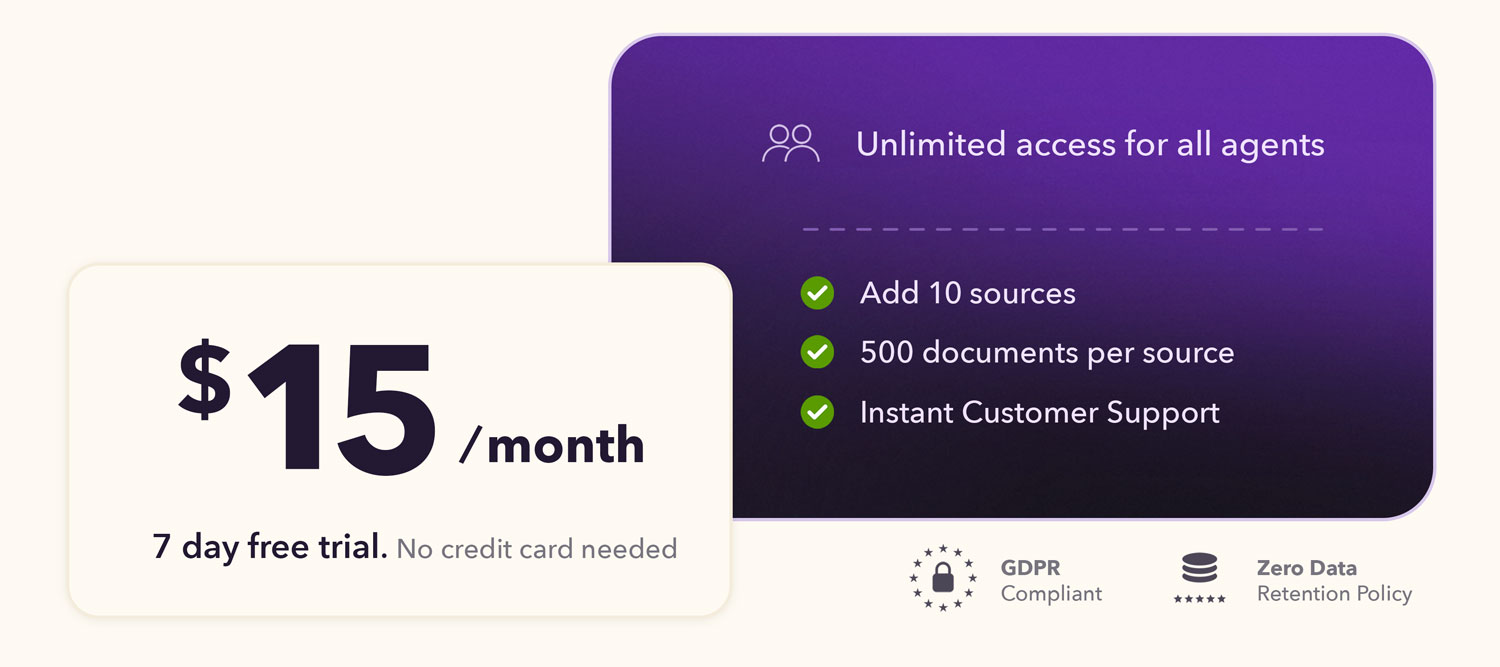
- Free Plan: Connect up to 3 sources, up to 100 documents per source.
- Business Plan: Connect up to 10 sources, up to 500 documents per source.
- Custom Plans: For larger limits or enterprise integrations, contact us at support@getmacha.com.
How to install
Install the app from this page.
- In Zendesk, go to Apps → AI Knowledge Base by Macha → Getting Started.
Connect your knowledge sources (Zendesk Help Center, Macros, etc.) and start syncing.
Open any ticket — use the sidebar to get AI answers instantly.
Free Trial
Try the AI Knowledge Base app free for 14 days.
Connect sources, experience instant answers, and see how AI transforms ticket handling.
Upgrade anytime to unlock more sources and higher document limits.
Support
Questions or need help? Reach us at support@getmacha.com.
Explore other AI apps by Macha AI at getmacha.com.
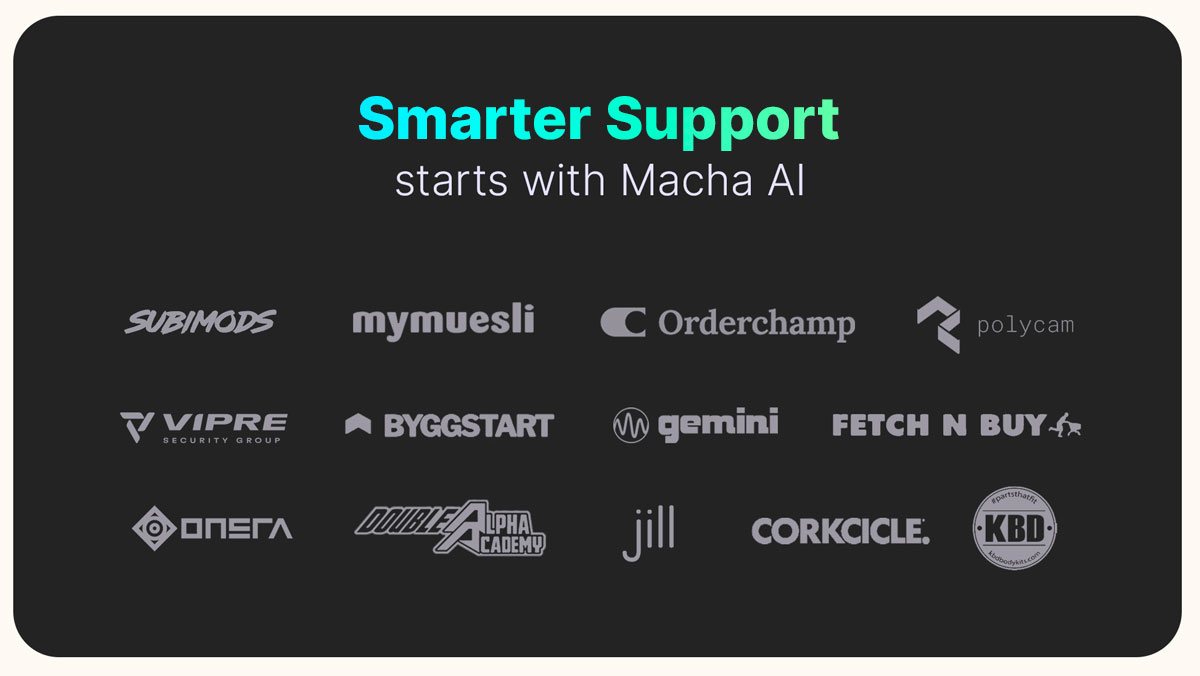
Data Security at Macha AI
We prioritize data security to ensure your information remains safe. Here’s how we protect it:
Minimal Data Storage: We only save what's essential—AI-generated content—while excluding customer details and tickets.
Strict Data Encryption: All stored data, including knowledge base information, is fully encrypted for maximum security.
PII Redaction: Any personally identifiable information (PII) is automatically redacted before data is stored.
View our Privacy Policy. Learn about our Security. Learn how we Protect and Process Data.
App details
How to install
How to install
Install the app from this page.
- In Zendesk, go to Apps → AI Knowledge Base by Macha → Getting Started.
Connect your sources (Zendesk Help Center, macros, Notion, etc.).
Once connected, the AI will start processing your content and enable instant answers for agents.
Need help? Reach us at support@getmacha.com.
Learn more at www.getmacha.com
Leave a review
Share your experience with the rest of the Zendesk community