Document360
The Knowledge Base Software that scales with your Product.
About this app
Document360 helps you create an amazing online Self-Service Knowledge Base, Private Team Knowledge Base, and Standard Operating Procedures (SOPs). Help your customers with a fully functional knowledge base that they can use to solve problems.
DOCUMENT360 + ZENDESK
Equip your support agents with knowledge without leaving Zendesk.
With the handy Document360 app, your support agents can search through the knowledge base, share article links or content, and create article drafts right from Zendesk.
→ Fast search

Use the integrated Document360 knowledge base in your Zendesk tickets, to search for and share articles to your customers with just a couple of clicks.
→Share link or content

Respond to your ticket using the searched article by either inserting the link, article content, or a custom response using the information from the article.
→ AI powered suggestions
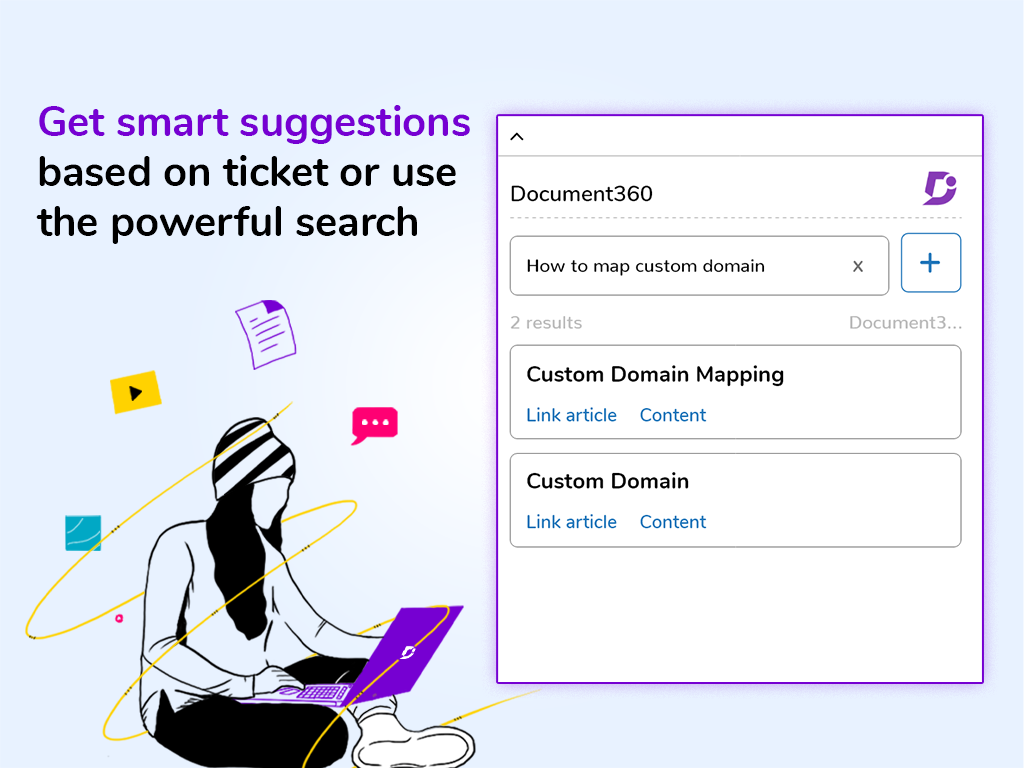
Automatic search in knowledge base using ticket title to return matching articles, when you click on the Document360 icon.
→ Create articles
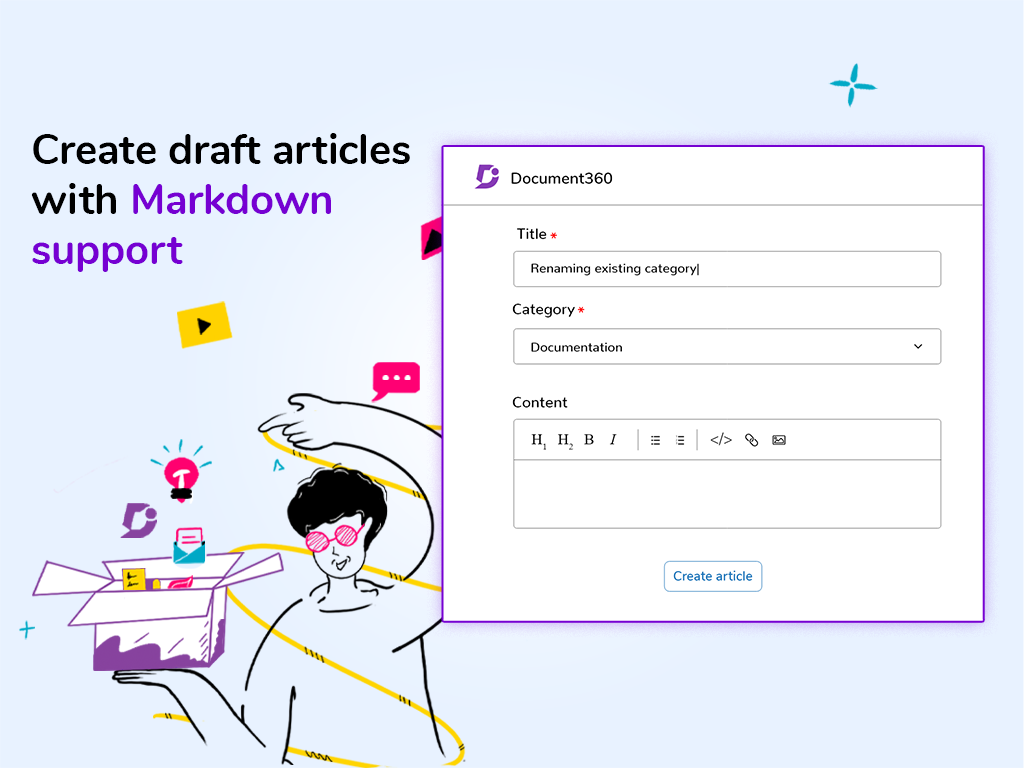
Create user-friendly documentation, author in Markdown, manage multiple versions and languages right from Zendesk without any additional team account. These articles remain in draft state, which can be reviewed by editors before publishing.
→ Additional resource
You can always check out Document360 extension guide for more elaborate information.
https://docs.document360.io/docs/en/zendesk
https://document360.io/extension/zendesk/
Add the Document360 app to your Zendesk platform and equip your support agents with your powerful knowledge base.
App details
How to install
Start the set-up from your Document360 portal.
Go to the Settings menu in your Document360 project
Under Tools, select Extensions
Next to the Zendesk box, click the plus (+) icon to generate a new token, and copy it
Head back to the Zendesk marketplace, search for Document360 and click install
If you have multiple accounts, select the intended account and click on Install again
Once redirected, paste the token generated in Document360, click Install again
The integration is done and you’re good to go.
You can always check out Document360 extension guide for a more elaborate instruction.
https://docs.document360.io/docs/en/zendesk
Are you keen on learning more about Document360 (or) how we can help you create a better knowledge base?
Ask for a demo on our website - https://document360.io/request-demo
Leave a review
Share your experience with the rest of the Zendesk community