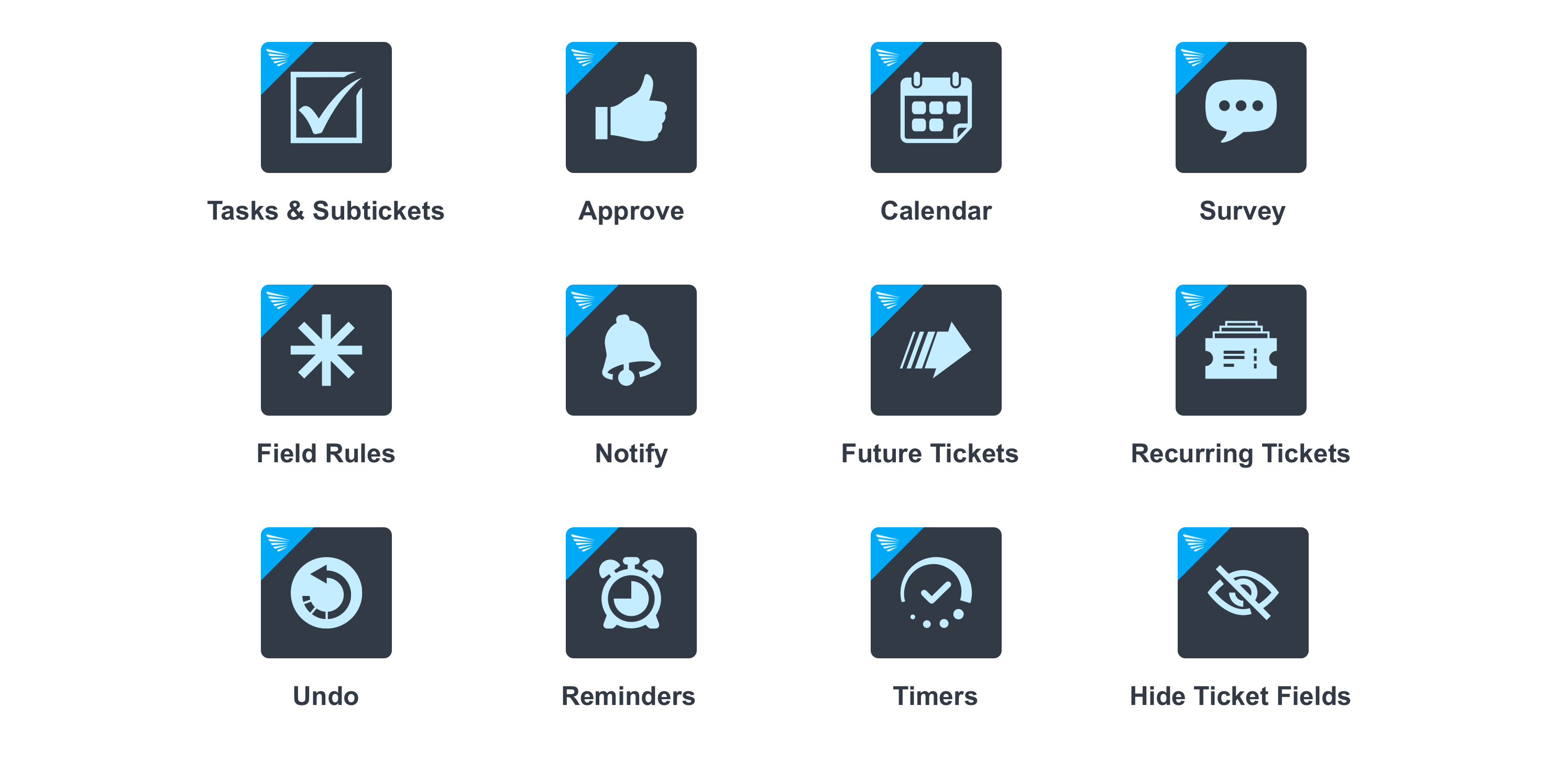Kanban
Manage projects by moving tickets around like cards
About this app
Manage tickets visually with Kanban for Zendesk
A better way to plan, prioritize, and deliver — without leaving Zendesk.
SweetHawk’s Kanban app transforms your Zendesk tickets into clear, visual boards that help teams stay organized and focused. Build unlimited Kanban boards and define your workflow using any Zendesk dropdown field — turning complex queues into a drag-and-drop experience that keeps everyone aligned.
Having Kanban available in the Zendesk top bar means you can update cards and tickets simultaneously. Move cards between columns to instantly update the linked dropdown field, keeping your data accurate and your workflows flowing.
Whether you’re managing tickets, planning projects, mapping SLAs, or brainstorming ideas, Kanban gives you the flexibility to visualize and control your work directly in Zendesk.
With full translations in Portuguese, German, Dutch, Spanish, and Japanese, Kanban ensures a smooth experience for global teams.
Features
- Build unlimited Kanban boards – create as many boards as you need for teams, projects, or workflows.
- Custom columns – use any Zendesk dropdown field to define your columns and stages.
- Drag & drop simplicity – moving a card between columns instantly updates the underlying dropdown field in Zendesk.
- Create cards for anything – add cards even without linking them to tickets, perfect for planning or conceptual stages.
- Convert ideas into action – link cards to existing tickets later or create new tickets directly from templates.
- Top-bar accessibility – access Kanban right from Zendesk’s top bar to work seamlessly between cards and tickets.
- Collaborate and stay aligned – visualize workload distribution and progress across teams.
- Supported languages: 🇧🇷🇵🇹 Portuguese, 🇩🇪 German, 🇳🇱 Dutch, 🇪🇸 Spanish, 🇯🇵 Japanese.

We keep your data safe, per our privacy policy.
About SweetHawk
SweetHawk’s Zendesk apps are used every day by over 200,000 Zendesk agents. These apps simplify and solve common challenges, such as ITSM change management, HR process automation, and project management. Our apps include:
- Tasks & Subtickets - automatically create task lists within Zendesk tickets or create subtickets to assign responsibilities out across multiple agents or teams
- Approve - create flexible and auditable approval processes for your Zendesk workflows (even if your approvers aren’t Zendesk users!)
- Calendar - link calendar events with Zendesk tickets to make your planning process simpler
- Recurring Tickets - set up repeating workflows (like renewals or security audits) once, then Zendesk will create tickets to manage those processes at any intervals you’d like.
If you’re ready to extend your Zendesk instance to processes and workflow automation a reality across your business, you can get all of these apps (and 10+ more) in the SweetHawk Suite.

App details
How to install
Click Install and follow the prompts. Please contact support@sweethawk.com if you have any trouble at all.
Leave a review
Share your experience with the rest of the Zendesk community