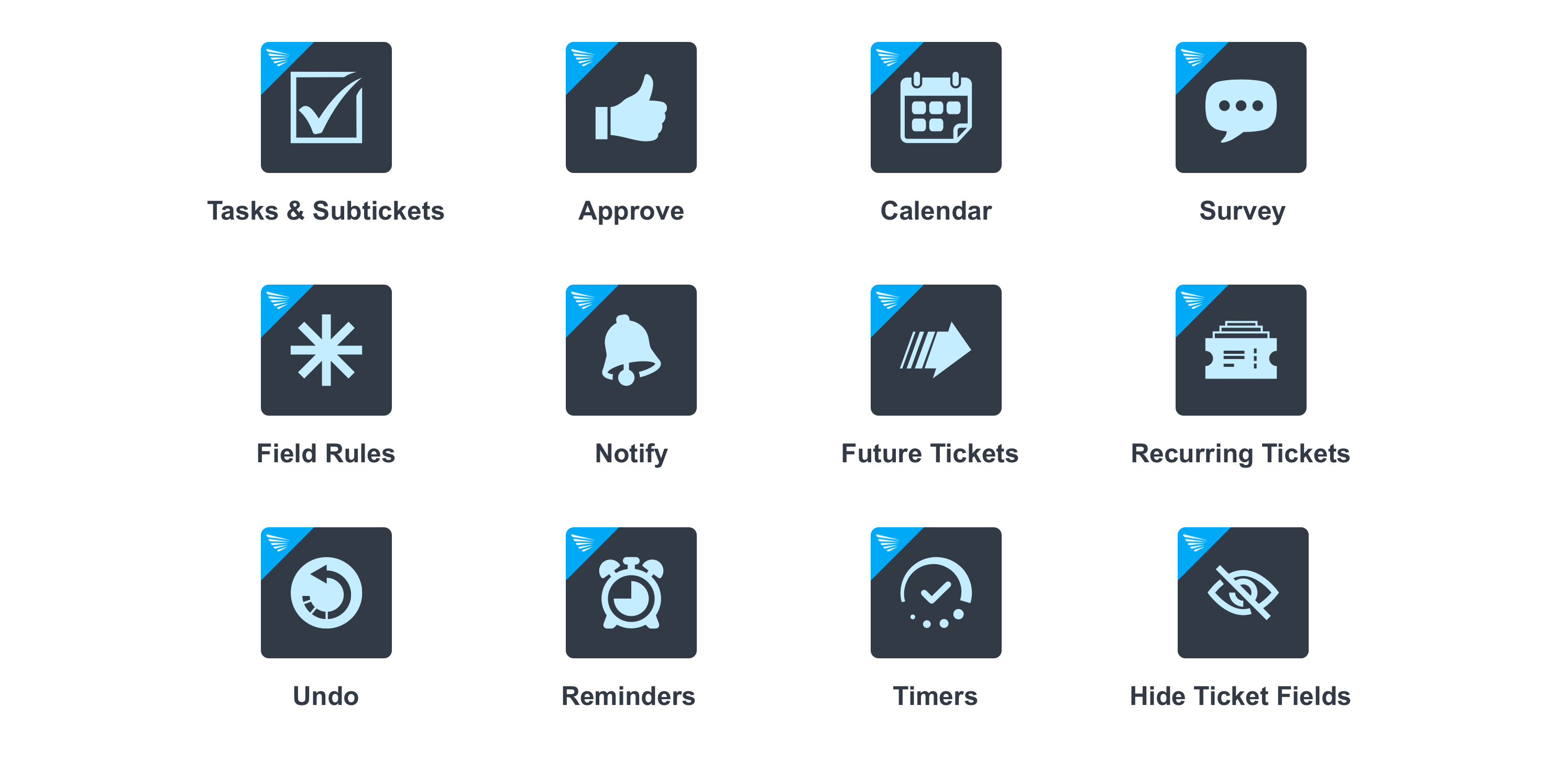Power Actions
Instantly apply macros that allow any type of change
About this app
More powerful & reliable actions for your tickets.
Power Actions extends Zendesk, letting you perform actions that triggers and automations can not natively do. From setting the “From” email address and adding CCs to updating lookup fields, Power Actions gives you flexibility to build more powerful workflows.
Manually apply sets of actions to tickets from the apps panel, similar to how you would apply Zendesk macros. Or, build them into your workflows to run automatically at exactly the right moment.
Forget fragile and complex webhook setups — Power Actions provides a simple, no-code alternative that ensures every update is successful. With smart delivery handling behind the scenes, your actions always go through — giving you total confidence in your Zendesk workflows.
Features
- Quick access – Select and apply Power Action directly from the right-hand ticket apps pane.
- Automate actions - Automatically apply any action with any trigger or automation.
- Liquid markup compatible - Use Zendesk placeholders & liquid functionality, to populate ticket fields.
Built for reliability - More dependable than webhooks, with built-in delivery handling to ensure updates always land.
Do things that triggers & automations can't:
- Set the “From” email address
- Add or remove CCs
- Set the requester and organization
- Define comment authors
- Update single-line and multi-line text fields
- Populate number and date fields
- Modify multi-select dropdowns
- Work with lookup fields

We keep your data safe, per our privacy policy.
About SweetHawk
SweetHawk’s Zendesk apps are used every day by over 200,000 Zendesk agents. These apps simplify and solve common challenges, such as ITSM change management, HR process automation, and project management. Our apps include:
- Tasks & Subtickets - automatically create task lists within Zendesk tickets or create subtickets to assign responsibilities out across multiple agents or teams
- Approve - create flexible and auditable approval processes for your Zendesk workflows (even if your approvers aren’t Zendesk users!)
- Calendar - link calendar events with Zendesk tickets to make your planning process simpler
- Recurring Tickets - set up repeating workflows (like renewals or security audits) once, then Zendesk will create tickets to manage those processes at any intervals you’d like.
If you’re ready to extend your Zendesk instance to processes and workflow automation a reality across your business, you can get all of these apps (and 10+ more) in the SweetHawk Suite.

App details
How to install
Click Install and follow the prompts. Please contact support@sweethawk.com if you have any trouble at all.
Leave a review
Share your experience with the rest of the Zendesk community