BigCommerce by Zenplates
Manage customers and orders from your BigCommerce store in Zendesk Sell
About this app
This beautifully simple app gives you a comprehensive view of each BigCommerce customer and their order history, making it easy to provide personalized support and a better customer experience. You'll save time and money by having contextual information presented to you within Zendesk, without the need to juggle multiple platforms or perform manual searches. Important actions can also be taken with a single click, empowering both you and your agents.
Simply start a free 7 day trial to seamlessly integrate Zendesk Support with your BigCommerce store.
Contextual information when it's needed
The app will display the customer associated with the ticket by default, but you can search for and view other customers at any time. The Orders table allows you to view all orders associated with the customer (or guest) and even search for other orders within your BigCommerce store.
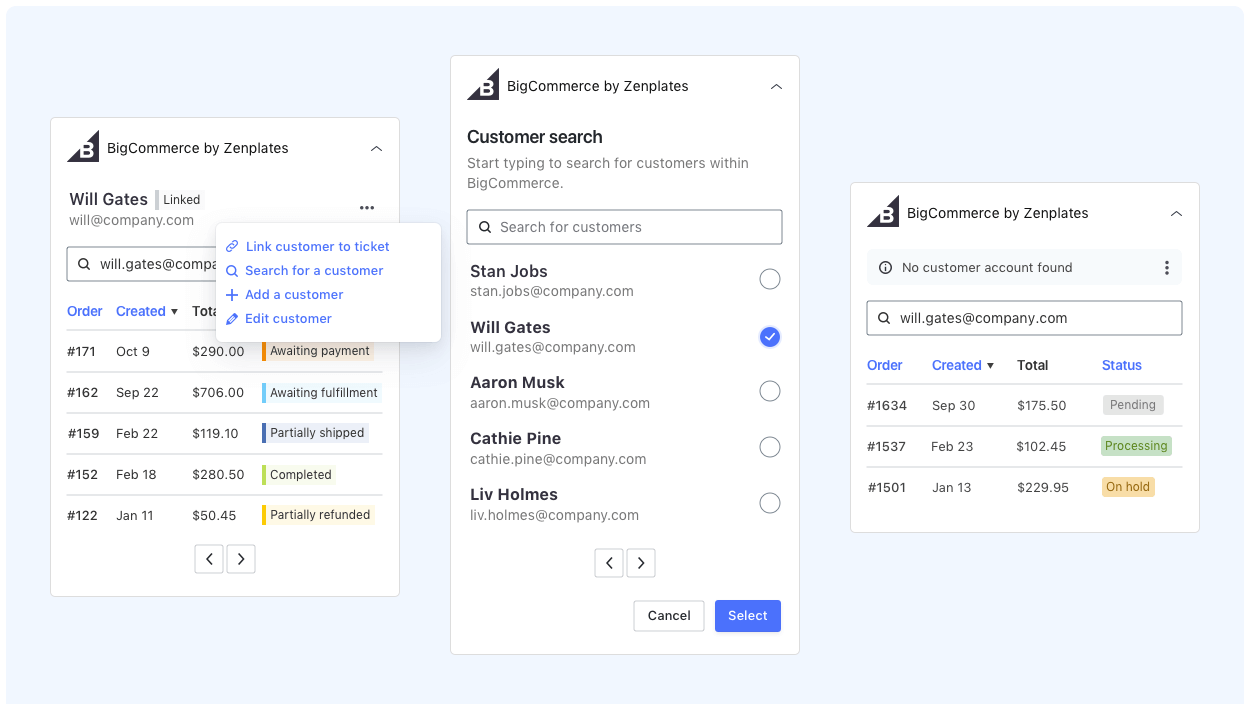
On the Orders page you can:
View all orders associated with the ticket requester
Search for other customers and orders within BigCommerce
Filter orders by ID or a search term
Sort orders by order number, created date or status
On the Order page you can immediately access:
The order number, created date and status
All product line items in the order, including unit prices, quantities and subtotals
Product line item SKU and variation details
All shipping and shipment information, which includes shipping methods, costs, tracking information, comments and items in the shipments
Discounts that have been applied to the order
The note left by the customer when placing the order and staff notes, if present
Order payment history, discounts, payments from the customer and any refunds
Whether the customer was a guest when then placed the order
Customer details including name, email address and billing/shipping information
Customer metrics including age of the account, lifetime value and average order value
All notes associated with the order
Enterprise-grade features without the price tag
Because common actions can be performed within Zendesk without the need to switch tabs, you'll be able to spend less time working on tickets and more time building better relationships with your customers.
This powerful app allows you to:
Create new customers
Edit the details of an existing customer
Search for and view the details of another customer
Change the status of an order
Refund an order (item based or order level, with override functionality)
Add customer or private notes to an order
Update customer details and billing information
Link customers and orders to tickets in Zendesk
Click through to customers, orders and products within BigCommerce
With much more on the way!
One more thing
If you'd like to increase overall after-sales customer satisfaction, check out our range of beautiful and highly customizable Zendesk themes. We made the process of setting up and maintaining a Zendesk-powered help center easier than ever so you can focus on running your business.
If you have questions or thoughts about how to improve this app, please contact us as we value your feedback!
App details
How to install
To set up the BigCommerce app in your Zendesk account:
Create a new API Account with a token type of
V2/V3 API token.Ensure you allow the following permissions: Customers (modify), Information & settings (read-only), Orders (modify), Order transactions (modify), Create payments (create), Get payment methods (read-only), Stored payment instructions (read-only), Products (modify), Channel settings (read-only), Channel listings (read-only), Store inventory (modify).
Note the API path, which includes your Store Code, for example
stores/XXXX.Install the app by starting a free 7 day trial through the Zendesk App Marketplace.
Enter your Store Code noted earlier along with the Access Token provided after you created the API Account.
Enable the features that you'd like to have available through the app.
Save time and effort and win more deals by unlocking the power of BigCommerce within Zendesk!
If you have trouble connecting to your BigCommerce store or using the app, please contact our Support team at support@zenplates.co for assistance.
Leave a review
Share your experience with the rest of the Zendesk community