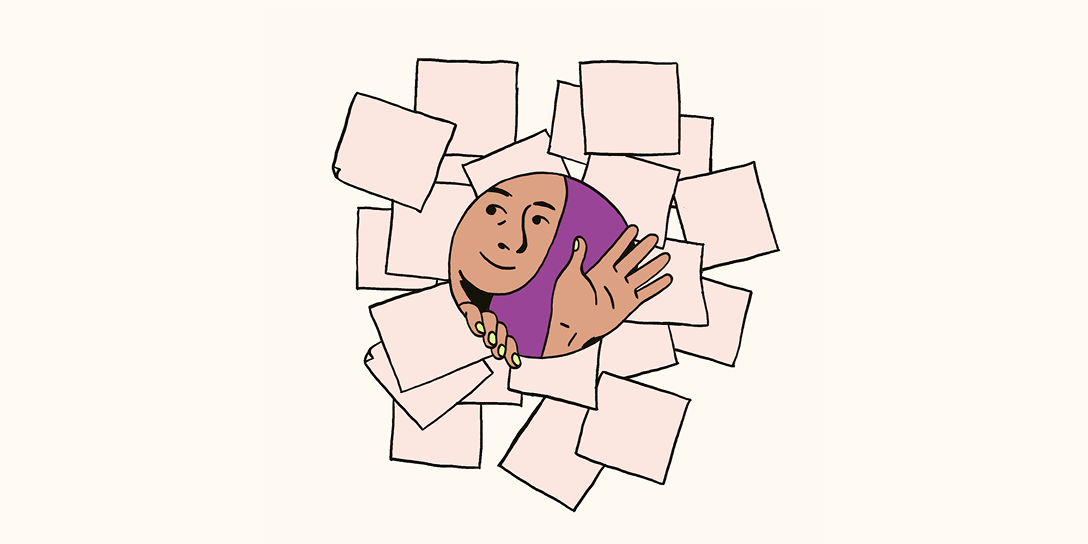29 free IT ticket templates for service teams
IT ticket templates can simplify support interactions and provide quick resolutions. Read through our 29 templates and try the best IT ticketing software today.
Última atualização em October 23, 2024
The best IT ticket templates for service teams
For everything from conveyor belt sushi to AI-powered ticketing automation, increased efficiency is essential. Whether you’re running a restaurant chain or a customer support department, enhancing employee productivity is crucial for supporting employees' unique needs.
IT ticket templates are a great way to keep employees informed about the status of their IT support requests while streamlining agent workflows. Templates help your agents reply to users faster with pre-planned responses. Meanwhile, automation can also leverage templates to automatically address inquiries, saving valuable time for your IT team. Start improving agent productivity and efficiency with the 29 IT ticket templates below.
More in this guide:
- 29 IT ticket templates to deliver more efficient support
- Best practices for using IT ticketing templates
- Frequently asked questions
- Streamline your IT ticketing process with Zendesk
29 IT ticket templates to deliver more efficient support
An IT ticket template is a pre-written response (sometimes referred to as a macro) to a specific scenario, request, or type of support ticket. An agent can manually send IT ticket templates or use triggers and automations to automate them.
Below is a list of 29 IT ticket templates you can use in various scenarios. You may need to tweak these customer service response templates in your ticketing system based on your business’s needs.
- Ticket acknowledgement template
- Ticket acceptance template
- Support ticket follow-up template
- Support ticket status update template
- Ticket escalation notice template
- Abandoned ticket template
- Ticket resolution template
- IT service ticket form template
- Troubleshooting ticket template
- OOO message template
- Turnaround time update template
- Error apology template
- Unexpected outages template
- Technical issues notification template
- Widespread updates announcement template
- Ticket resolution follow-up template
- Equipment release form response template
- Equipment return form response template
- Application installation response template
- Malware-related response template
- Self-service support template
- Hardware/software change response template
- Password reset request response template
- Password has been reset message template
- Access request response template
- Employee survey response template
- Positive survey feedback follow-up template
- Negative survey feedback follow-up template
- File upload template
1. Ticket acknowledgement template
When someone reaches out to your help desk, always acknowledge that you received their support ticket and are working hard to resolve the issue. Provide a ticket ID number and the option to visit your knowledge base.
Hi [Submitter Name],
Thanks for contacting the [Company Name] IT team.
We have received your support request [ticket #], and a member of our team will be in contact with you shortly.
If you have any other questions in the meantime, visit our help center [insert link to help center] if you haven’t already. If this is urgent, please reach out via [urgent support channel].
To add additional comments, reply to this email.
2. Ticket acceptance template
After a service request gets approved for the next sprint, reply with an automated message to alert the requester that an agent has been assigned to the case.
Hi [Submitter Name],
Your request has been approved, and the agent assigned to your case will contact you shortly.
You can expect your ticket to be resolved by [date].
To check the status of your ticket, please feel free to log in to our employee portal here: [link]
3. Support ticket follow-up template
Use a follow-up ticket template to inform submitters about the agent assigned to their case. This ticket response also allows agents to gather additional information about the case.
My name is [Agent Name], and I’m the agent working on your service request. I’m sorry to hear you’re experiencing some technical difficulties, but rest assured, I'm working hard to resolve this situation for you.
To help, I need to collect a bit more information from you to [briefly explain the situation]. Can you please provide the following information?
- [Question/information request]
- [Question/information request]
- [Question/information request]
4. Support ticket status update template
Keep your ticket requesters updated about the status of their IT support tickets. Maintain transparency, and if your agents need more time than your service level agreement (SLA) specifies, notify the requesters as soon as possible and provide a new estimated resolution time.
Hi [Submitter Name],
We wanted to send you a quick update on the status of the support request you filed on [date].
[Let the submitter know if there are any delays.]
You can expect a resolution by [date], and we will follow up with any next steps.
Thank you so much for your patience.
5. Ticket escalation notice template
When handling a more complex case, you may need to escalate a ticket to someone with more experience or expertise. During a ticket escalation, be transparent about your progress and brief the requester so they know you’re taking their problem seriously.
Hi [Submitter Name],
Due to the complexity of your request, we are escalating this issue. Our [job title], [Agent Name], will contact you shortly to provide an update.
Thank you for your patience, and please reach out with any questions.
6. Abandoned ticket template
Ticket submitters may seek support and then get busy, forget to reply, or find their initial request has a simple solution. You can use a quick IT ticket template to follow up and see if they still need help. If the customer or employee doesn’t respond, it’s best practice to set up automated workflows to automatically close tickets that aren’t replied to in a specified time frame.
Hi [Submitter Name],
Our team hasn’t heard from you in a while. Do you still need help resolving support ticket number [number]?
If we don’t hear back from you by [date], we’ll assume you no longer need assistance and close your ticket.
If you still require technical assistance, you can reply to this message at any time to reopen the ticket.
7. Ticket resolution template
Whenever you close out a ticket, let the person know you were able to resolve their request. If needed, provide clear information on the necessary next steps for the submitter.
Hi [Submitter Name],
Your support request (ticket ID: [number]) has been resolved, and we are closing out your ticket.
Please reply to this message if you have any other questions or concerns.
8. IT service ticket form template
A ticket requester may inquire about the best way to solicit IT help. Provide a simple ticket form with sections for the information your agents need to solve various issues.
Urgency: High, medium, or low
Category: Hardware, software, network, security, or other
Description: Please provide a brief description of the issue
- When did the problem begin?
- Have you received an error message?
Attachments: Please upload any screenshots or relevant files
9. Troubleshooting ticket template
If you need to troubleshoot an issue and don’t have an immediate answer, let the ticket submitter know you are addressing the situation and when they can expect a resolution.
Hi [Submitter Name],
Thank you for contacting [Company Name]. Our tech support team has reviewed your service request and is troubleshooting [restate the employee’s problem].
Our turnaround time is [time to resolution], so you can expect an update by [date]. If we run into any delays, we’ll let you know as soon as possible.
Please let us know if you have any questions.
10. OOO message template
When your team is out of the office (OOO), you can automate IT ticketing to notify users and offer them a timeline for when they can expect a reply. These messages also allow businesses to direct users to help center resources, deflecting inbound tickets and providing a better employee experience (EX).
Hello, and thank you for your message,
Unfortunately, our representatives are out of the office at the moment for [state a reason]. You can expect our return by [date].
Our typical operating hours are:
- [Day]: [time range]
- [Day]: [time range]
- [Day]: [time range]
- [Day]: [time range]
- [Day]: [time range]
Please check out our knowledge base articles if you need a quick fix. You can find those here [link to knowledge base].
Otherwise, an agent will be in touch first thing when we return. Thank you so much for your patience.
11. Turnaround time update template
Don’t leave your ticket requesters wondering about the status of their request. Inform them when turnaround times change, especially if you’re experiencing delays.
Hi [Submitter Name],
We haven’t forgotten about you.
Since your support request is a bit more complex, the turnaround time is longer than normal.
Rest assured, we will get back to you with an update ASAP.
12. Error apology template
Don’t shy away from apologizing for errors or mistakes, especially if an agent escalates or causes a secondary issue.
Hi [Submitter Name],
We sincerely apologize for [state error]. We’re doing everything we can to rectify the situation and will take steps internally to ensure it doesn’t happen again.
Thank you for your patience.
Our team will provide you with an update as soon as we have one.
13. Unexpected outages template
Unexpected outages can cause stress and confusion. Alert stakeholders as soon as you notice a problem, apologize for it, and tell them when they can expect a resolution.
Hello,
We are experiencing a company-wide [state the issue]. Our IT team is hard at work resolving the issue, and we hope to be up and running by [date and/or time].
We will update you when we know more and let you know if we experience any other [state an issue].
Please let us know if you have any questions while we work to solve this issue, though there may be a delay in our responses.
14. Technical issues notification template
Prioritize regular software updates, especially when one of your processes isn’t working efficiently. By updating stakeholders early, you can reduce the number of support tickets you receive.
Hi [Submitter Name],
We are sending this message to inform you that our [System Name] is experiencing technical issues. Our specialists are working hard on a resolution, and we expect to be up and running again in [predicted time].
If you have any questions while we work to solve this issue, please let us know, though there may be a delay in our responses.
15. Widespread updates announcement template
Keep customers and employees updated on company-related updates and events to ensure everyone has the information they need to work efficiently.
Hi [Submitter Name],
We are executing [state what you’re implementing] to [state reason]. This change will go into effect on [date].
[Mention any expected outages or issues during the time of implementation]
You can learn more about this update here: [link]
If you have any questions, don’t hesitate to reach out.
16. Ticket resolution follow-up template
Businesses often end communication after resolving a ticket, but this is a missed opportunity to enhance the customer or employee’s experience or request an employee or customer review. Send a quick follow-up to ensure everything is working well and offer a direct line for assistance if additional problems arise.
Hi [Submitter Name],
We recently touched base about [support request] for ticket ID: [number].
Our team wants to check in to see how things are going and to ask if you have any questions. If you need to chat, simply reply to this thread.
We also wanted to give you a chance to provide feedback about your experience. We value your feedback and will consider it as we look for ways to improve your future support experiences.
To submit your feedback, click this link: [link]
17. Equipment release form response template
Employees may submit tickets requesting an equipment release. Using IT ticket templates, you can automatically send them the desired release.
Hi [Submitter Name],
This message confirms receipt of your request for an equipment release form. You can find the form below:
Equipment release form for the [equipment name]
Serial number:
Reason for release: Please state the reason for releasing the equipment.
Release date:
Expected return date:
Pick-up instructions: [Instructions for pick-up, including when, where, how, and by whom it needs to be collected]
Drop-off instructions: [Instructions for drop-off, including when, where, how, and by whom it needs to be returned]
Additional Information: [Include any relevant information]
- For repairs: [If applicable, estimated turnaround time]
- For transfers: [If applicable, where the equipment is moving to]
18. Equipment return form response template
Employees who are offboarding may need to return equipment, including computers, hard drives, and other hardware. Automatically respond to return requests with an IT ticketing template.
Hi [Submitter Name],
This message confirms receipt of your request for an equipment return form. You can find the form below:
Equipment return form for the [equipment name]
Serial number:
Reason for return: Please state the reason for returning the equipment.
Return date:
Drop-off instructions: [Instructions for drop-off, including when, where, how, and by whom it needs to be returned]
Additional Information: [Include any relevant information]
- For repairs: [If applicable, estimated turnaround time]
- For transfers: [If applicable, where the equipment is moving to]
19. Application installation response template
IT service teams often help users install various applications and accompanying widgets. Because this is a standard and fairly straightforward process, send an automated IT ticket response explaining the steps they should take and the self-service options available.
Hi [Submitter Name],
To get started with [Application Name], download it from [Marketplace Name]. Once that’s done, follow the steps listed below to add the widget to your mobile device’s home screen.
- [Step #1]
- [Step #2]
- [Step #3]
- [etc.]
If you run into any issues, visit these help center articles or reply to this ticket:
- [Article #1]
- [Article #2]
- [etc.]
20. Malware-related response template
Help desk agents frequently assist users with malware-related tech issues. You can guide the ticket submitter through a few steps over the phone, in a chat, or during a remote meeting.
Hi [Submitter Name],
Thank you for contacting the [Business Name] IT help desk. I read the trouble ticket you submitted and understand you need assistance removing malware. Our team appreciates you reporting this issue, and we are working hard to improve data security at [Company Name].
Here are the steps you need to take to ensure your device is clean:
- [Step #1]
- [Step #2]
- [Step #3]
- [etc.]
If you’re still having trouble, I can also try to remove the malware remotely. Please let me know if you need additional assistance.
21. Self-service support template
Sometimes, a support request has a simple self-service fix—ticket requesters just don’t know it. When someone is struggling with a straightforward issue, send them easy-to-follow instructions or an article in your knowledge base so they can attempt to resolve it themself. If they can, it will save your agents time. If not, you can always connect them with an agent later.
Hi [Submitter Name],
We have great news for you.
The fix for your problem is fairly straightforward, and you can use our help center resources to do it yourself instead of waiting for an agent.
You can find step-by-step instructions here: [link]
If you’re still experiencing technical difficulties, please reply to this email with any additional questions or call our employee service line at [phone number].
22. Hardware/software change response template
You may need to help employees update their software or make necessary changes to their current hardware. Use a support response template to quickly offer instructions for how to make these requested changes.
Hi [Submitter Name],
We received your [hardware/software] change request.
[Enter instructions for how to change hardware or update software]
For additional troubleshooting tips, check out these help center articles:
- [Article #1]
- [Article #2]
- [etc.]
If you have any questions, please reply directly to this thread.
23. Password reset request response template
Password resets are a common request for any technical support help desk, and they’re easy to automate. When you receive a reset request, use an IT ticket template to explain the next steps.
Hi [Submitter Name],
We received your request to update your [Application Name] account password.
All you need to do is [provide directions].
For additional troubleshooting tips, check out these help center articles:
- [Article #1]
- [Article #2]
- [etc.]
If you have any questions, please reply directly to this thread.
24. Password has been reset message template
Follow a password reset with an automated message confirming the change.
Hi [Submitter Name],
Your password has been reset.
Please wait [time frame] to ensure it is active.
If you have any questions or didn’t request a password reset, please reach out to our team.
25. Access request response template
If a user requests access to a file or system, ensure they understand how to operate the system, how to update their permissions, and how to create or update their password.
Hi [Submitter Name],
We’ve updated your permissions, and you can now access the [state the resource they’re accessing] here: [link]
If you need to update your username or password, you can do so by following these steps.
- [Step #1]
- [Step #2]
- [Step #3]
- [etc.]
If you have additional questions or are unable to access what you need, please reach out to our team.
26. Employee survey request template
When an employee participates in an employee satisfaction survey, show appreciation with a quick thank you note and tell them how you intend to implement their suggestions.
Hi [Submitter Name],
Thank you for contacting the [Company Name] IT team for your support needs. We’re committed to providing reliable support to employees, and your feedback will help us create a better experience for all.
If you’re able, please take [time] to answer these employee satisfaction survey questions:
[Employee satisfaction survey questions here]
Thank you for taking the time out of your day to share your feedback with us.
27. Positive survey feedback follow-up template
If you receive positive feedback from a previous ticket submitter, send them a quick thank you message expressing your delight that they enjoyed their experience with you.
Hi [Submitter Name],
Thank you so much for taking the time to leave us positive feedback. We love hearing your thoughts so we can continue delivering awesome experiences.
Your satisfaction is always a top priority at [Business Name].
28. Negative survey feedback follow-up template
Negative feedback can sometimes feel like a blow, but it’s important information that allows you to provide better service in the future. Be receptive to all feedback and apologize for unsatisfactory experiences.
Hi [Submitter Name],
Thank you so much for taking the time to tell us about your experience. We’re sorry it was less than satisfactory, and we consider this an excellent learning opportunity.
Our team is dedicated to providing each of our employees with an exemplary experience, and we want to make this situation right for you.
That’s why we will [briefly describe the solution].
We appreciate your feedback. Please let us know if there is anything else we can assist you with.
29. File upload template
Typically, a file upload is an easy process. However, you may need to request more information about the issue, which you can do with a support ticket response.
Hi [Submitter Name],
We received your IT support request. It sounds like you’re having trouble uploading a file, and I’m happy to help you with that.
I need some additional context to fully understand your request. Can you tell me more about [clarifying question]?
Best practices for using IT ticketing templates
Whether your organization is new to IT ticketing forms or regularly uses trouble ticketing software, these IT ticket template best practices can help you get the most out of your service desk.
- Leverage AI: AI can automatically suggest relevant pre-written ticket responses, optimize ticket deflection, intelligently route tickets, and flag when you should create new macros. AI agents, or advanced chatbots, can improve conversation flows and leverage chatbot templates without an agent ever getting involved.
- Update form fields: Use issue tracking software to reduce follow-ups by customizing form fields based on your needs and offerings.
- Set up an autoresponder: Notify your employees when their request has been received, when someone is working on their issue, and when agents are out of the office without slowing down your tech specialists.
- Monitor SLA compliance: Configure your ticketing system to manage SLAs, avoid contract breaches, and fulfill employee expectations. Templates are a great way to help you meet your SLAs by delivering faster support.
- Customize response templates: Adjust templates to align with your brand’s voice and tone, create personalized experiences, and strengthen employee and customer relationships.
- Collect key employee information: Use templates to verify information upfront, ask for additional details, and ensure requests get routed to the right agent for the task.
- Target frequently asked questions: Build a knowledge base of templates with pre-written responses to the most common support questions. AI can help you discover these FAQs and create customized macros.
Frequently asked questions
By following these best practices, your team can answer more user requests faster without sacrificing support quality.
Streamline your IT ticketing process with Zendesk
Automated ticketing systems and IT ticket templates enable businesses to increase internal productivity and agent efficiency. Using standard and pre-written responses to common questions and situations, companies can streamline customer and employee service, elevate support interactions, and help agents resolve technical issues faster. Invest in Zendesk to see the power of an AI-first product that personalizes support and enhances interactions.
See what IT ticketing software can do for you
Our AI-powered IT ticketing system empowers agents to solve issues with greater speed and efficiency by redirecting requests to bots and leveraging automated workflows with suggested macros. Sign up for your free trial and improve your EX today.