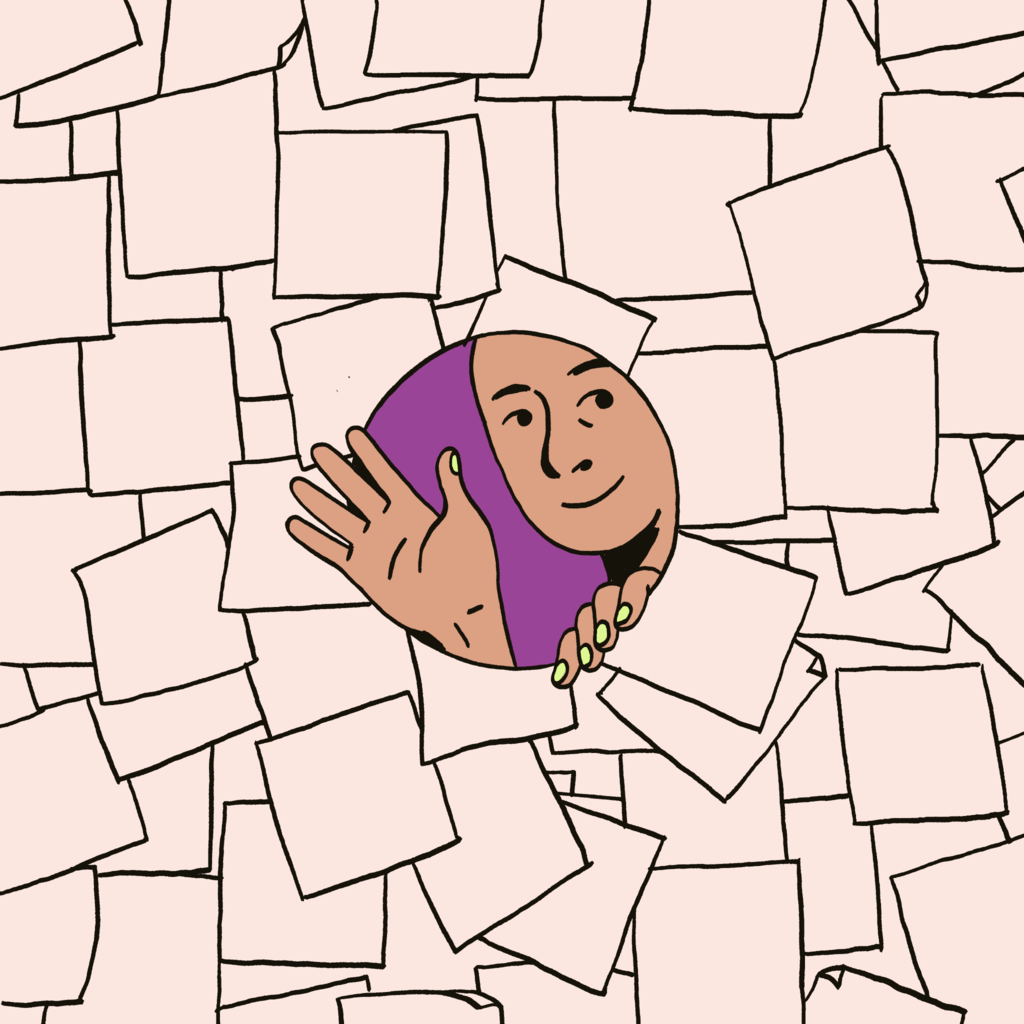Article • 4 min read
Boo-st Your Workflow: October Integrations with a Halloween Twist
New Zendesk app integrations are here. Learn all about how these integrations can help out your sales and support teams.
Eric Shen
Technology Alliances Strategy and Operations Manager
Última atualização em October 30, 2025
Here are the newest integrations from Zendesk to help your team provide top-quality experiences.
Sunday (Support)
Sunday lets you trigger beautifully branded customer gifts directly from Zendesk, turning everyday support tickets into powerful loyalty moments. Whether you’re resolving a complaint, celebrating a 5-star CSAT, or winning back a frustrated customer, Sunday helps you create an emotional, on-brand experience with zero operational hassle. Automatically send gifts from your Zendesk interface and scale amongst agents. Surprise customers with your premium merchandise, fully personalized to your brand. Track redemptions, feedback, and gifting impact on CSAT and retention.
Kanban (Support)
Kanban transforms your Zendesk tickets into clear, visual boards that help teams stay organized and focused. Build unlimited Kanban boards and define your workflow using any Zendesk dropdown field — turning complex queues into a drag-and-drop experience that keeps everyone aligned. Having Kanban available in the Zendesk top bar means you can update cards and tickets simultaneously. Move cards between columns to instantly update the linked dropdown field, keeping your data accurate and your workflows flowing.
Toggl Time Tracking (Support)
Toggle Time Tracking allows you to track time on Toggl directly from a ticket in Zendesk, without having to switch contexts. Start, stop and save timers to Toggl. Easily search for projects and tags with dropdowns. Date picker allows to create timers on previous dates, the description is prepopulated with ticket summaries, and running timers are remembered.
Send Self-Service (Support)
Send Self-Service by CallVu streamlines customer interactions by enabling agents to instantly share secure digital forms, interactive flows, and self-service tasks directly within tickets. Key benefits include things like reduced handle time, improved data accuracy, seamless customer authentication, and a consistent omnichannel experience, all while maintaining the security and compliance standards your business requires. The integration eliminates the need to switch between applications, allowing agents to focus on delivering exceptional customer service.
Additional apps added in September:
Broadcast (Support) lets you send messages or alerts directly to Zendesk agents right inside Zendesk. Whether you need to announce urgent updates, share important reminders, policy changes, or alert agents about system outages, Broadcast ensures the right people get the message, at the right time.
Power Actions (Support) extends Zendesk, letting you perform actions that triggers and automations can not natively do. From setting the “From” email address and adding CCs to updating lookup fields, Power Actions gives you flexibility to build more powerful workflows. Manually apply sets of actions to tickets from the apps panel, similar to how you would apply Zendesk macros. Or, build them into your workflows to run automatically at exactly the right moment.
What’s On! (Support) is a lightweight internal bulletin board that helps your Zendesk Support team stay up to date with the latest issues, promotions, and operational announcements — without ever leaving the ticket view. The app automatically displays selected Help Center articles labeled ‘whats_on’, grouping them into dynamic categories.
Ticket Time Analyser (Support) enhances your Zendesk experience by giving you access to real-time status tracking, time duration analysis, comprehensive reporting, flexible analysis options, and performance insights. Track things like average handling time per agent and ticket, monitor status change patterns and workflow efficiency, identify tickets with longer resolution times and more.
Time in Status (Support) helps you analyze how long each ticket spends in different statuses within Zendesk. By providing a clear breakdown of ticket timelines, the app allows support teams to identify workflow delays, improve SLAs, and boost overall productivity.
TalentPop (Support) allows secure integration with your Zendesk account. Once installed, the app enables TalentPop to access relevant support data, such as ticket volume, response times, resolution rates, and CSAT, through Zendesk APIs.
Trello by Integratecloud (Support) enables agents to create, link, and manage Trello cards directly from Zendesk tickets, ensuring seamless collaboration between support and project teams.
Multi Tickets Link (Support) helps you create multiple child and grandchild tickets for a single parent ticket. The ticket ID, title and status information will be linked.
Disable Form Change (Support) helps Zendesk admins control access to the ticket form selector inside the Agent Workspace. It prevents unauthorized or accidental changes to the ticket form, ensuring that only the right users can modify ticket structure.
HTML Embedder (Support) enables Zendesk agents to display configured HTML content securely within the Zendesk interface, reducing context switching and improving workflow efficiency. From the app, edit the content you want displayed in the app using HTML, save, and it will show up for all your agents that the app is enabled for.
Zoom Phone By Sandeza (Support) brings seamless integration of Zoom Phone inside Zendesk. It allows support agents to handle calls, view customer data, and manage tickets without leaving Zendesk. This integration ensures a unified workspace where every call and ticket is connected for a complete customer view.
Bulk CC & Followers Remover (Support) gives admins and agents a safe, efficient way to clean up tickets at scale. Search by email or domain across tickets and show ticket context like subject, requester, org, assignee, last update. Bulk remove CCs and Followers in safe batches with progress tracking. Allows you to undo and instantly restore the last removal if needed.
Fields Manager (Support) lets you define simple rules to manage your agent ticket forms and fields. Reduce confusion and enforce business-specific behaviors in your tickets. You can define complex conditions using “AND” and “OR” logical aggregators. Duplicating and moving conditions in AND/OR blocks is made very simple thanks to drag-and-drop.