Article • 10 min read
ITSM metrics: What to measure and why it matters
Track and measure the right ITSM metrics to improve employee support, streamline operations, and meet your business goals.
Última atualização em October 13, 2025
What are ITSM metrics?ITSM metrics are measurable indicators used to track the performance, efficiency, and effectiveness of IT service management processes. They help businesses monitor service quality, identify areas for improvement, and ensure alignment with business goals. |
When NASA launched Apollo missions into space, Mission Control didn’t rely on guesswork. Dozens of flight controllers monitored every aspect of the mission, like fuel levels, oxygen supply, temperature, and comms, tracking live data on glowing panels to make critical decisions.
For IT teams managing internal customer service and support, ITSM metrics play a similar role. They’re the real-time readouts that help you understand how systems are running, how well your team delivers employee service and support, and where things might veer off course.
ITSM metrics—short for IT service management metrics—are essential for keeping your internal operations aligned, healthy, and efficient. Without them, you’re flying blind, but with them, your team can make informed decisions, spot issues early, and improve the experience for employees who rely on tech to get their jobs done.
More in this guide:
- Customer satisfaction (CSAT)
- Net Promoter Score® (NPS)
- Average first response time
- Average resolution time
- First contact resolution (FCR)
- SLA compliance ratio
- Service availability
- Cost per contact
- Reopen rate
- Incident escalation rate
- Ticket volume
- Recurring incident count
- Mean time to acknowledge (MTTA)
- Mean time to resolve (MTTR)
- Uptime
1. Customer satisfaction (CSAT)
Customer satisfaction is a simple but powerful metric that measures how satisfied employees are with the support they receive. Typically, it is collected through a short CSAT survey after a ticket is resolved. The survey asks users to rate their experience on a scale, usually from 1 (very dissatisfied) to 5 (very satisfied).
Why it matters: High CSAT scores indicate your team resolves issues efficiently and delivers positive employee service. Lower scores can signal gaps in service quality or communication. |
The ACLU, for example, saw a 10.5 percent increase in CSAT after expanding its use of Zendesk across internal IT and database teams, streamlining employee service across departments.
2. Net Promoter Score (NPS)
Net Promoter Score® (NPS) measures how likely employees are to recommend your IT services to a colleague. It’s typically based on a single question: “How likely are you to recommend our IT support to a coworker?” Respondents answer on a scale from 0 to 10, which helps you categorize them as detractors, passives, or promoters.
[HTML crawlable element]
Why it matters: eNPS helps track employee sentiment over time and highlights long-term satisfaction and trust in IT beyond a single interaction. |
At One Medical (now 1Life Healthcare), Zendesk helped boost internal trust by enabling faster responses, with 80 percent of tickets resolved within a two-hour median time frame.
3. Average first response time
Average first response time (or first reply time) tracks how long your team takes to respond to a support request for the first time. It starts when a ticket is submitted and ends when a human agent replies, not when an auto-response is sent. For example, if a request comes in at 9 a.m. and gets a response at 9:12, that’s a 12-minute first response time.
Why it matters: Quick initial responses reassure employees that their issue is being addressed, even if the full resolution takes more time. |
4. Average resolution time
Average resolution time measures how long it takes, on average, to fully resolve a support request, from the moment the ticket is opened to when it’s marked closed. This metric includes back-and-forth communication and any time spent waiting for a fix.
Why it matters: Shorter resolution times indicate efficient troubleshooting and smooth internal workflows, which are essential for minimizing downtime. |
5. First contact resolution (FCR)
First contact resolution (FCR) tells you how often an issue is resolved during the first interaction without needing to reopen the ticket or follow up. For example, if an employee reaches out about a login issue and it’s fixed during that first chat or email, that counts as FCR.
Why it matters: Higher FCR rates mean your team solves problems quickly and thoroughly, reduces frustration and follow-ups, and improves employee service. |
6. SLA compliance ratio
The SLA compliance ratio tracks how often your IT team meets its service-level agreements (SLAs). These agreements define expected response or resolution times for different types of support requests. If your SLA says high-priority tickets should be resolved within four hours, this metric tells you how consistently that’s happening.
For example, The Salvation Army’s IT team, which supports 5,500 employees across 13 states, earned a 99 percent CSAT by using Zendesk to meet SLAs and scale internal support across 600 locations.
Why it matters: Strong SLA compliance builds trust across the organization and reinforces reliable employee service standards. |
7. Service availability
Service availability measures how often critical IT services are up and running as expected. It’s usually expressed as a percentage. For instance, if your email system is available 99.9 percent of the time, that means it was down for about 8.8 hours over the year.
Why it matters: High availability keeps employees productive and operations running smoothly. Even small dips can have significant business impacts. |
8. Cost per contact
Cost per contact tracks the average expense of handling each IT support interaction. This includes factors like labor, tools, and overhead. For example, if your team handles 1,000 tickets in a month and spends $10,000 supporting them, your cost per contact is $10.
Why it matters: Understanding this cost helps teams budget effectively, identify inefficiencies, and evaluate the ROI of automation or self-service options. |
9. Reopen rate
The reopen rate measures how often tickets are closed only to be reopened later for the same issue. This can happen if the root problem wasn’t fully resolved or if communication fell short. A low reopen rate suggests clean, effective resolutions.
For example, Tesco used Zendesk to scale internal customer service for 460,000 employees across nine countries. With a 79 percent one-touch resolution rate, Tesco reduced the need for reopened tickets and improved internal efficiency.
[HTML crawlable element]
Why it matters: A high reopen rate signals recurring problems or missed steps in resolution, which can slow productivity and weaken the quality of employee service. |
10. Incident escalation rate
This metric tracks the percentage of support requests escalated to higher-tier support teams. Escalations often happen when frontline agents can’t resolve an issue due to complexity, urgency, or lack of access.
Why it matters: Keeping escalation rates low shows that frontline teams are well-equipped and confident in solving issues, helping speed up support and reduce bottlenecks. |
11. Ticket volume
Ticket volume measures the total number of support requests submitted over a given time period—daily, weekly, monthly, etc. It can be broken down by issue type, team, or channel (like email vs. chat) to uncover patterns and trends.
Why it matters: Tracking volume helps you spot spikes in demand, understand workload, and plan staffing or self-service resources accordingly. |
12. Recurring incident count
This metric tracks how often the same issue keeps resurfacing, like a VPN outage or software crash that multiple employees report over time. These repeated incidents suggest a root cause that hasn’t been addressed.
Why it matters: Recurring issues eat up time and frustrate employees. Tracking them helps you find and fix the root cause, so problems stay solved. |
13. Mean time to acknowledge (MTTA)
Mean time to acknowledge (MTTA) measures how long it takes for your team to recognize or assign a ticket after it’s submitted. It doesn’t require a full response, just confirmation that the request has been received and triaged.
Why it matters: A low MTTA shows your team is attentive and on top of new requests, which helps manage expectations and prevent delays. |
14. Mean time to resolve (MTTR)
Mean time to resolve (MTTR) tracks the average time it takes to fully resolve a request. Unlike average resolution time (which can be skewed by a few long tickets), MTTR provides a broader view across all types of issues.
Why it matters: MTTR is a key indicator of IT team efficiency. Improving it means fewer delays and better employee experiences. |
15. Uptime
Uptime tracks the percentage of time a service or system is operational and available to users. It’s typically measured against service level agreements and expressed as a percentage, like the often-cited “five nines” (99.999 percent).
Why it matters: Reliable uptime ensures employees can access the tools they need, when needed, which helps prevent workflow disruptions and downtime. |
Why ITSM metrics are important
ITSM metrics do more than report on system performance—they provide the foundation for smart, proactive service. When you’re managing requests, incidents, and internal tools across a business, having a clear view of what’s working (and what’s not) is essential.
- They help you measure how well IT services are running: You can’t improve what you don’t measure. Metrics offer insight into response times, resolution rates, system uptime, and more.
- They pinpoint areas where you can improve: Whether it’s a backlog of unresolved tickets or a spike in escalations, metrics spotlight issues before they snowball.
- They show IT’s real value to the business: When you tie performance to business outcomes, like employee satisfaction or productivity, metrics become a powerful storytelling tool.
- They empower you to make smart, data-driven decisions: Real-time data helps leaders prioritize, allocate resources, and plan with confidence.
- They help you deliver better internal customer service: Fast, reliable IT support leads to stronger employee service and greater productivity.
- They contribute to reducing employee turnover: Understanding ITSM metrics helps you address pain points quickly and support employees effectively, creating a workplace where people want to stay.
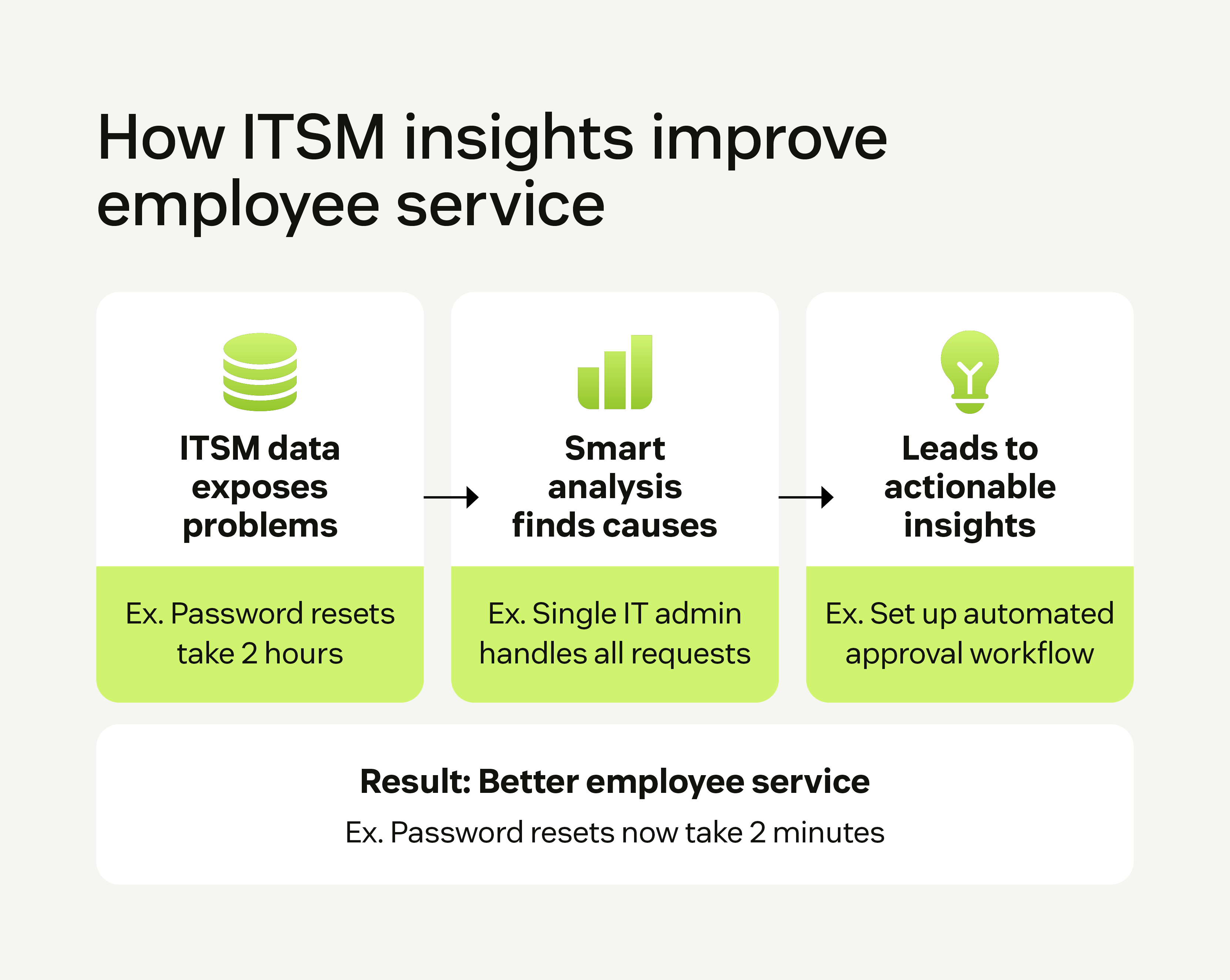
Best practices for measuring ITSM metrics
ITSM metrics work best when they’re focused, relevant, and consistently tracked. Here’s how to get the most value from your data:
- Focus on the metrics that matter: Not every number is useful. Zero in on the ones that reflect performance and help with improving your IT service desk.
- Align metrics with performance and business goals: Metrics should connect to outcomes leadership cares about, from operational efficiency to employee engagement.
- Collect data consistently and accurately: Clean, timely data ensures you’re working with the full picture.
- Collect and implement qualitative feedback: Surveys, comments, and even an IT service desk scorecard reveal pain points and opportunities to enhance employee service at key touchpoints.
- Tailor metrics to different stakeholders: What execs need to know might differ from what the service desk needs day to day, so customize reporting accordingly.
- Stay in tune with the latest ITSM trends: ITSM metrics continue to evolve as service teams adopt AI, automation, and more proactive support models. This can help you prioritize which metrics matter most for your team today and where the industry is headed tomorrow.
Customer story


ACLU
ACLU finds new efficiency and help protecting donor data with Zendesk CX
“We’re seeing improvements in agent performance, and end users are seeing a quick turnaround time. They submit a ticket, and within the hour, their issue is resolved.”
Justin Birdsong
Associate Director of Enterprise Database Systems
Get deeper insights from your ITSM metrics
Strong ITSM metrics give you more than a status update—they give you control. Like NASA’s Mission Control tracking every detail of a spaceflight, your IT team needs clear, consistent signals to navigate change, maintain stability, and support every employee’s journey.
With the right metrics in place, you can make smarter decisions, respond faster, and continually improve the employee service your teams rely on. Zendesk helps you go beyond surface-level data with AI-powered capabilities—including Agentic AI in ITSM—so you’re not just collecting data, you’re using it to lead. You can even integrate employee self-service capabilities that empower internal teams and improve efficiency.
Explore how Zendesk for service can help you manage the employee experience and measure what matters most.
