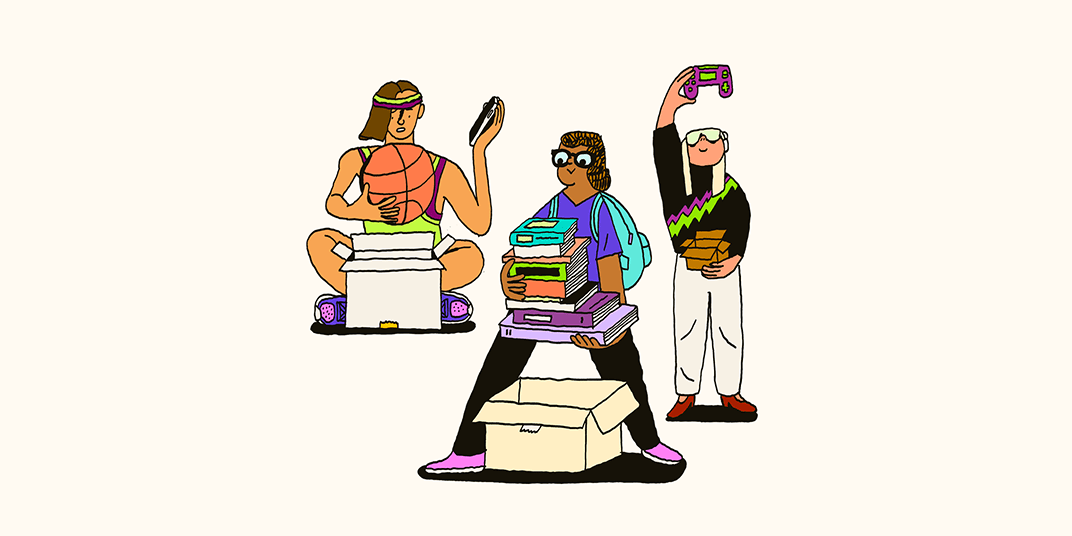Article • 9 min read
What is a customer portal? A complete guide
A customer portal is a hub where customers can self-serve and manage their support requests. Discover how it benefits your customers and business.
Hannah Wren
Staff Writer
Última atualização em June 5, 2025
Customers want to help themselves. It saves them time from contacting your business, particularly for simple questions and quick fixes. Self-service becomes especially important for customer service during a crisis when you face a massive wave of support requests.
As the self-service bar continues to rise, a customer portal has become an expectation for companies to have rather than a bonus—the vast majority of customers reported that they expect companies to offer an online portal for self-service. From AI-driven knowledge bases to community forums and seamless escalation paths, discover how you can leverage these tools to enhance your customer service strategy and create stronger, more lasting customer relationships.
What is a customer portal?
A customer portal is a dedicated hub where customers can manage their relationship with your company, such as checking the status of their open support requests, finding knowledge base articles, and contributing to your community. It connects your business’ self-service functions in a single, personalized place that can live on your website and mobile app. When connected with other systems, a customer portal can offer additional features like updating shipping addresses or canceling reservations.
More in this guide:
- Benefits of a customer portal
- Elements of a customer portal
- Frequently asked questions
- Boost customer satisfaction with customer portal software
Benefits of a customer portal
While traditional support channels, such as email and the phone, remain important for higher-stakes concerns, they often don’t give customers the quick access to simple answers they’ve come to expect, such as how to change their account password.
A support portal is an increasingly important customer service touchpoint, allowing businesses to put the power into the customer’s hands. It gives them instant access to information anytime they need it without the friction of reaching out directly to your company.

Increases customer satisfaction
While customers want and expect to be able to self-serve, only a third of companies offer some form of self-service. Implementing a customer portal allows businesses to meet these expectations by offering 24/7 access to information, significantly boosting customer satisfaction and providing a more convenient customer experience (CX).
For example, think about a customer who wants to change their billing information for a subscription service. Without a customer portal, they would need to contact customer support, potentially facing wait times and explaining their issue. With a portal, they can simply log in, navigate to their account settings, and update their information independently. This streamlined process meets the customer’s expectation of self-sufficiency and control, leading to a more positive experience and increased loyalty.
Boosts agent productivity
A customer portal takes some of the pressure off agents and allows them to focus on more urgent issues by empowering customers to find resolutions on their own. Beyond accessing your knowledge base and community forum, customers can also review their previous conversations with support so they don’t have to ask the same question twice.
A customer portal saves time and increases agent productivity by eliminating the unnecessary touchpoint of interacting with an agent directly, especially for repetitive requests and frequently asked questions. It also costs less to solve issues in a public space than to work one-on-one with an agent.
Provides an additional layer of security
Features like encryption enable customers to safely upload and access important information, such as a document with sensitive information. A customer portal also offers more capabilities than other support channels, such as email or SMS, including higher limits on file size, making it easier for customers to upload necessary documents. This is where choosing the right customer portal software or client portal software becomes especially important.
Reduces support costs
Empowering customers to find answers on their own with a customer portal lightens the load on your team, reducing the influx of support requests. This means your team can focus on complex issues while your portal handles the routine questions 24 hours per day, seven days per week.
The best part is that your customer portal scales right alongside you, providing efficient support without the need for constant team expansion. It’s a win-win for both your customers and your bottom line.
Provides actionable insights
Your customer portal is also a goldmine of customer insights. By tracking data points like frequently searched queries, top performing support articles, and trending community forum discussions, you can uncover valuable insights into customer needs and pain points.
This knowledge allows you to improve help center content, refine products, and streamline operations. For instance, if certain questions are frequently searched or specific articles receive high traffic, these topics might be ideal candidates for automation within an AI agent conversation flow.
Elements of a customer portal
A well-designed portal is a user-friendly customer self-service option where customers can effortlessly find solutions, connect with a community, and manage their relationship with your brand. Let’s delve into the key elements that take a customer portal from good to great.
Customization
Just like your website or app, your customer portal should reflect your brand’s unique personality. Customization options allow you to seamlessly integrate the portal into your existing digital ecosystem, creating a cohesive brand experience that resonates with your customers. From color schemes and fonts to logos and imagery, tailoring the portal to match your brand identity reinforces trust and familiarity, making customers feel right at home.
AI-powered knowledge bases
At the heart of an exceptional customer portal is a robust powered knowledge base. You can stock this digital library with insightful content, FAQs, and tutorials to empower customers to troubleshoot their own issues. Wardrobe rental company Le Tote, for example, decreased customer chat requests by more than 60 percent by creating a knowledge base.
AI enhances your knowledge base and web self-service strategy by helping you create and refresh content at scale. For example, Zendesk’s AI solution analyze customer behavior and search patterns to suggest relevant articles and resources. They act as helpful signposts within the knowledge base, guiding customers toward the information that is most likely to address their needs. Personalized article recommendations further enhance this experience, tailoring suggestions based on the customer’s history and preferences.
Additionally, generative search technology, like that found in Zendesk, allows for natural language queries. This means customers can type their questions or concerns in their own words without worrying about using specific keywords. The search engine then interprets the meaning behind the query and provides relevant results, even if the customer isn’t sure how to phrase their question.
Community forum
A community forum allows customers to ask questions, engage in discussions, share knowledge, and explore common interests. Facilitating peer-to-peer support is crucial for creating a space where customers can learn from each other, exchange tips and tricks, and build relationships with your brand. This reduces the burden on your support team and fosters a sense of community and customer loyalty.
AI agents
AI agents, AI-powered bots that can autonomously resolve a wide range of customer requests, are a valuable addition to any customer portal. These virtual assistants can seamlessly integrate into your customer portal, providing instant support and guidance whenever needed.
Whether answering FAQs, walking customers through troubleshooting steps, or directing them to relevant resources, AI agents can handle a wide range of inquiries. When a question requires a human touch, AI agents can intelligently escalate the issue to your team, ensuring that customers receive the right level of support at just the right time.
AI agents improve the customer experience and streamline support operations by providing instant responses to basic inquiries, while your expert team members can handle issues that require a human touch.
Security
Your customer portal is a treasure trove of sensitive information, from personal details to account history. That’s why prioritizing customer data privacy and robust security measures is non-negotiable.
Implementing encryption protocols and strict access controls ensures that customer data remains confidential and protected from unauthorized access. This builds trust and confidence in your brand and demonstrates your commitment to complying with data protection regulations.
Seamless escalation
Self-service is great, but it’s not always the answer. Sometimes, a complex issue requires the expertise of a human agent. That’s why your customer portal should provide a clear and effortless path for customers to escalate their inquiries when needed.
This transition should ensure that all relevant information and context are transferred to the agent, eliminating the need for customers to repeat themselves. It’s about striking the perfect balance between self-service and personalized support, ensuring that customers always receive the assistance they need, regardless of the complexity of their issue.
See what customer portal software can do for you
Learn how Zendesk customer portal software can help boost service efficiency.
Frequently asked questions
Boost customer satisfaction with customer portal software
Customers today expect a fast and convenient way to find answers to their questions. They want to help themselves on their own time without having to wait on hold or contact your support team.
A well-designed portal meets these customer expectations and empowers your business to streamline support, making your agents more efficient and reducing operational costs. By investing in the right customer portal software, you’re not just using a tool—you’re creating a hub where customers can thrive and your business can flourish.