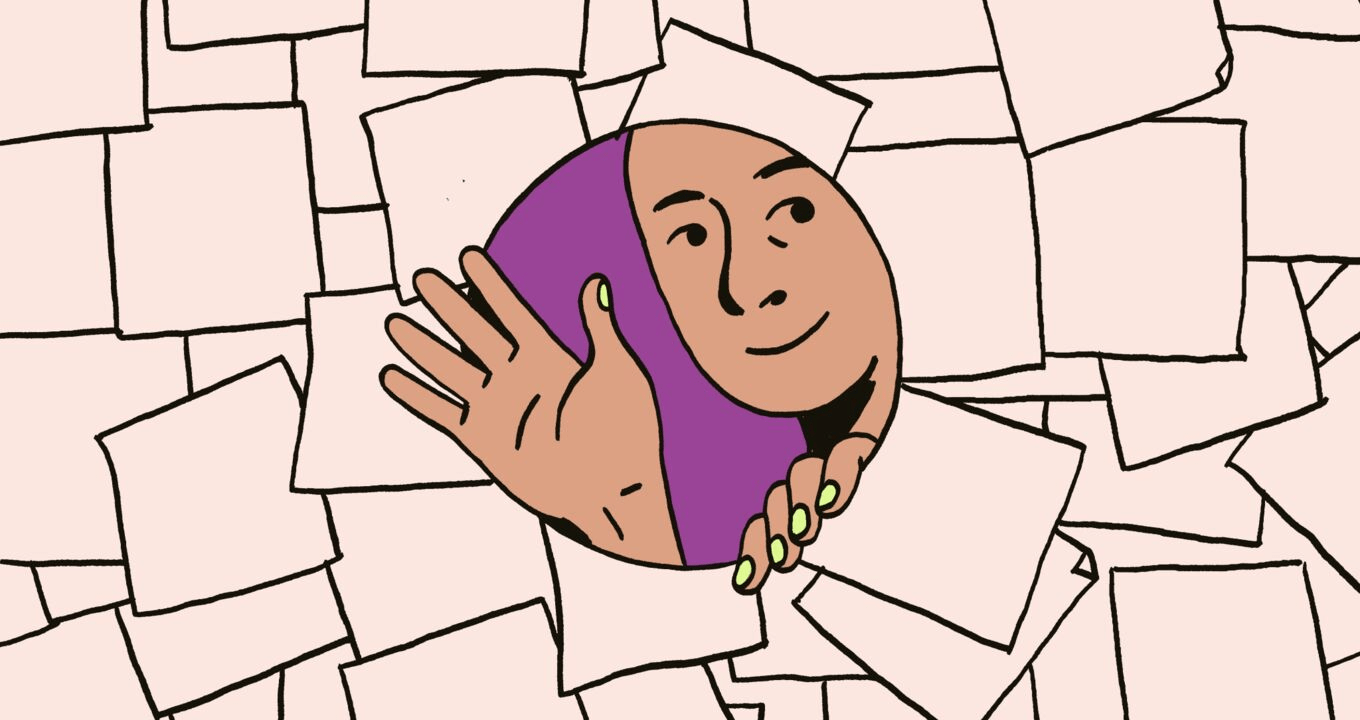Article • 5 min read
March to the beat of new integrations
New Zendesk app integrations are here. Learn all about how these integrations can help out your sales and support teams.
Eric Shen
Technology Alliances Strategy and Operations Manager
Última atualização em May 30, 2024
Here are the newest integrations from Zendesk to help your team provide top-quality experiences.
PDF Editor Pro
PDF Editor Pro (Support) allows you to easily edit and download PDFs in a popup or new tab. You can view all of the current conversation’s PDFs in the sidebar and can open your files in a window to edit them without leaving your agent view or downloading to your local computer.
Stylo Scribe
Stylo Scribe (Support) enables you to craft comprehensive help center articles directly from your ticket comments, ensuring that each piece is relevant, informative, and on-brand. Check that your content aligns perfectly with your brand’s voice with adjustable settings for tone, style, length, and custom descriptors. Word and phrase blacklists allow you to filter out unwanted language.
WhatsApp Conversation Tickets by Respira
WhatsApp Conversation Ticket by Respira for Support and Sell (Support) (Sell) shows you the latest comments in the most recent WhatsApp conversation ticket in Zendesk Support or Sell. See the whole conversation and get all the context you need from a WhatsApp interaction directly in your tickets, contact, lead, or deal sidebar.
eGain Knowledge Hub
eGain Knowledge Hub (Support) guides agents within Zendesk Agent Workspace to fast, accurate answers–boosting CX and operational metrics. Powered by ML, AI reasoning, knowledge, and analytics, this solution offers multiple ways to quickly find answers to customer queries, including instant answers, guided search, federated search, and faceted search–as well as interactive guidance for problem resolution and product advice.
Additional apps added in March:
- Requester Alert! (Support) is a powerful yet intuitive Zendesk app designed to enhance customer support experiences by providing timely and relevant alerts to agents as they navigate through tickets.
- Attachment Manager by Saasly (Support) simplifies document management for tickets, providing easy access and options for downloading files individually or in bulk (ZIP). Users can also preview attached documents without downloading them. Attachment Manager by Saasly supports all regular formats such as xlsx, pdf, docx, etc.
- eZSend One (Support) integrates directly with your WhatsApp numbers available in Zendesk to send WhatsApp notifications. Send proactive messages directly from your Zendesk profile or ticket and interact with your customers quickly and efficiently. Customize notification sending using placeholders provided by the WhatsApp Template.
- Messaging for Telegram by DataFox Labs (Support) lets you engage with your Telegram™ users via Sunshine Conversations. Send text, files, and images directly to users on Telegram from Zendesk Tickets. Add macros, triggers, tags to Telegram tickets, and more.
- Ticket History Export (Support) allows users and admins to download a branded ticket history as a PDF right from the ticket sidebar. You can easily share this history with your customer for auditing or increased transparency.
- eZVoice (Support) enables agent-to-customer communication through WhatsApp audio messages within Zendesk tickets. You can listen to received audio messages using a user-friendly player on the customer interaction screen, as well as send audio messages to your customers as needed.
- AI Ticket Autofill by Knots (Support) helps you find data and extract information inside Zendesk Tickets. Keep tickets neat and organized for faster ticket resolution. Leverage AI to accurately identify and extract data from unstructured tickets and documents, like names, addresses, dates, and more.
- Klark (Support) is an advanced GenAI-powered tool designed to boost your customer service productivity and quality. Automatically create your specific knowledge base using existing tickets and FAQ articles. Generate drafts for your tickets based on your knowledge and leverage the best existing LLMs.
- AI Agent for Support (Support) is an AI agent for your customer service and support. Reduce costs, improve quality of replies, and free human agents up to focus on what matters most. For all incoming tickets, the AI can automatically draft replies and leave them as internal notes for your agents.
- Quicknote (Support) enhances Zendesk’s ticketing workflow by allowing agents to add internal notes effortlessly within the ticket interface. This direct approach saves time and improves team coordination, making internal communication smoother and more efficient.
- AI Assist by Actioner (Support) offers automated summaries of previous Zendesk ticket interactions’ intent and sentiment analysis. Instantly analyze past interactions when a ticket is created, measure and analyze sentiments in resolved tickets, and automatically generate a ticket summary enriched with insights.
- Cohere AI Assistant by Canadesk (Support) summarizes customer messages, analyzes sentiment, and recommends replies to your agents based on your Knowledge Articles. Leverage AI directly from any Zendesk ticket, adapt to your customer’s attitude, summarize the full conversation, and more.
- Netomi Agent Assist (Support) is a generative AI-powered virtual agent. Netomi Agent Assist acts as a workforce multiplier, supporting the complete agent journey by elevating efficiency and effectiveness. Agent Assist equips agents with smart suggestions, conversation context, sentiment analysis, and deep data integration, reducing handling times.
- AI Ticket Intention by Knots (Support) boosts your ticket management with artificial intelligence. Significantly reduce the time required for manual classification by facilitating automatic intent detection.
- Brands Flow (Support) allows you to easily customize the workspace for your tickets, reducing the lists of groups and brands to only those that are relevant to your agents.
- Azure DevOps by IdentifYou (Support) empowers agents within their Zendesk interface to seamlessly execute various actions such as creating work items, linking them, notifying linked work items, and viewing and adding logs directly in Azure DevOps.
- Zenbots.ai (Support) is a fully automated AI Chatbot designed to seamlessly integrate with your Zendesk Guide, providing instant access to documentation and streamlining customer support operations–conveniently located in the Zendesk Support sidebar for easy access. Responses are created based on your Zendesk Guides’ articles.
New themes added in March:
Yggdrasil simplifies content organization. Create pages effortlessly in both vertical and horizontal structures, while a user-friendly UI menu offers a panoramic view of your content universe. Navigate seamlessly, with any destination just a few clicks away.
ITSM Tech Theme delivers a great self-service portal experience that’s quick and easy to install with no-code easy configuration. Create an amazing on-brand employee experience and customer experience for all your internal and external tech users. Alert your users to critical outages, upcoming operating hour changes, or critical articles with announcement banners.